- Local Guides Connect
- :
- Highlights
- An easier “Suggest an edit” flow in Google Maps
An easier “Suggest an edit” flow in Google Maps
- Subscribe to RSS Feed
- Mark as New
- Mark as Read
- Bookmark
- Subscribe
- Printer Friendly Page
- Report Inappropriate Content
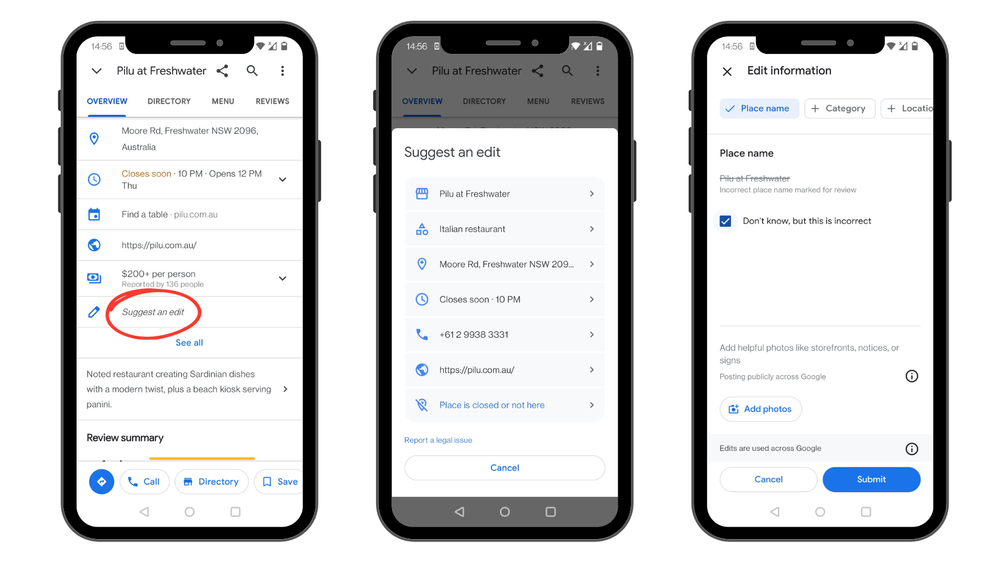
Are you someone who enjoys helping others by updating information on Google Maps? You can help by flagging when something is incorrect, even if you are unable to provide the correct details at that moment.
Here’s how it works:
- Search for a place or select it on the map.
- Select “Suggest an edit” from the place listing.
- Select the item you wish to update, like the business name or operating hours.
- Make a change or select “Don't know, but this is incorrect” if you don’t know the right details.
Tip: You can also add more items that need updating from the menu at the top of the editing screen.
Approved edits will continue to earn 5 points while selecting “Don't know, but this is incorrect” brings 1 point per editing submission, regardless of the number of details updated. All of this takes place in a more streamlined “Suggest an edit” interface on Android, and will come to iOS soon, too.
Letting us know what information is incorrect helps us identify where we might need to make updates.
Local Guides, what’s your favorite type of edit to make?
You must be a registered user to add a comment. If you've already registered, sign in. Otherwise, register and sign in.