- Local Guides Connect
- :
- Help Desk
- Do my photos get deleted from Google Maps if I del...
Do my photos get deleted from Google Maps if I delete them from Google Photos?
- Subscribe to RSS Feed
- Mark as New
- Mark as Read
- Bookmark
- Subscribe
- Printer Friendly Page
- Report Inappropriate Content

We know many of you use Google Photos to organize your memories before selecting the best ones to share on Google Maps. Some of you have reached out here on Connect to find out how the latest Google Photos’ storage policy updates affect your contributions as Local Guides, so we wanted to shed some light on that.
We can confirm that once you upload your photos to a place’s page on Google Maps, you can remove them on Google Photos without this impacting your contributions. Just make sure that the upload is complete before removing the photos. It may take up to several days, depending on connectivity. This way, you can free up space for more memories.
You can also save on storage by taking photos directly in the Google Maps app. Photos uploaded on Google Maps through the app do not count toward the storage limit. The only way they would count toward the limit is if you also upload the same images on Google Maps separately to your Google Photos account.
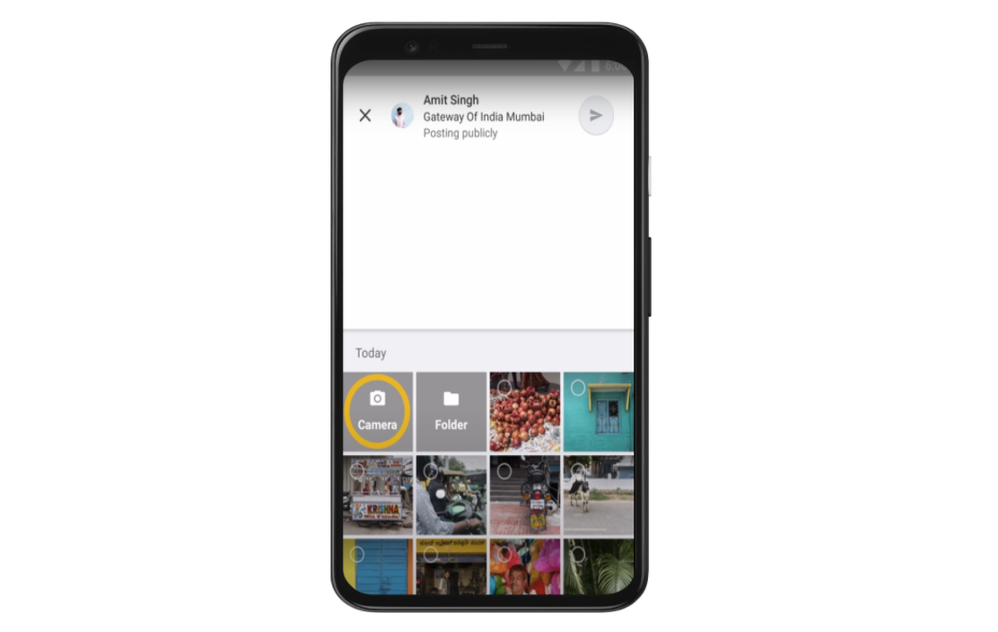
It’s easy to continue sharing as many photos as you’d like on Google Maps without taking up precious storage! Learn more about the Google Photos change on The Keyword and in the Help Center.
Due to the volume of private messages Google Moderators receive, I do not read or respond to private messages. Please post publicly so others may benefit from your discussion. If you require urgent assistance, please tag a Google Moderator. Thank you!
You must be a registered user to add a comment. If you've already registered, sign in. Otherwise, register and sign in.