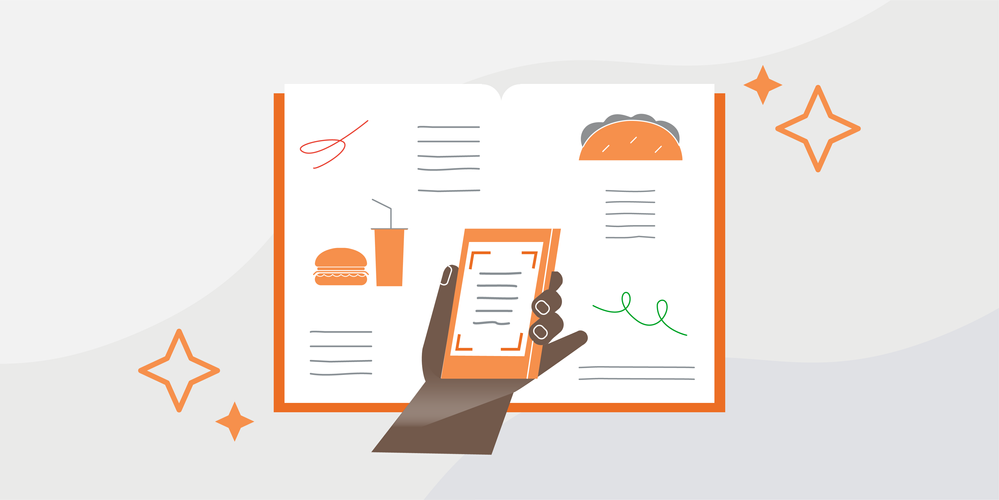 Caption: An illustration of someone looking at their phone with decorative stars surrounding it.
Caption: An illustration of someone looking at their phone with decorative stars surrounding it.
One key area of the editing experience on Google Maps is answering questions to check facts on the app. Read on for some best practices and helpful tips for doing so.
Confirm using an outside source
Whether it’s the official website, social media, calling the business to confirm, or another source related to the place of business, we recommend verifying the place’s information from a trusted source before sharing within the app.
Verify information if you’re in the area
If it’s safe to travel in your area and you happen to find yourself near the place, you can also confirm in person. While it isn’t necessary for you to visit the places, it can be helpful if you do find yourself nearby. Places might have updated signage and this is a great way to ensure the information you’re providing is accurate.
Do you have any tips for your fellow Local Guides? Share them with us in the comments below.
Due to the volume of private messages Google Moderators receive, I do not read or respond to private messages. Please post publicly so others may benefit from your discussion. If you require urgent assistance, please tag a Google Moderator. Thank you!
You must be a registered user to add a comment. If you've already registered, sign in. Otherwise, register and sign in.