Do you sometimes wonder what place or experience you should try next? That’s where the Explore tab on Google Maps can provide inspiration for your next great adventure. Simply pan the map to the area you want to go, pull up the Explore tab, and explore experiences that locals and visitors are sharing in the area.
Now, you can immerse yourself in the local vibe even more with the addition of videos in the feed.
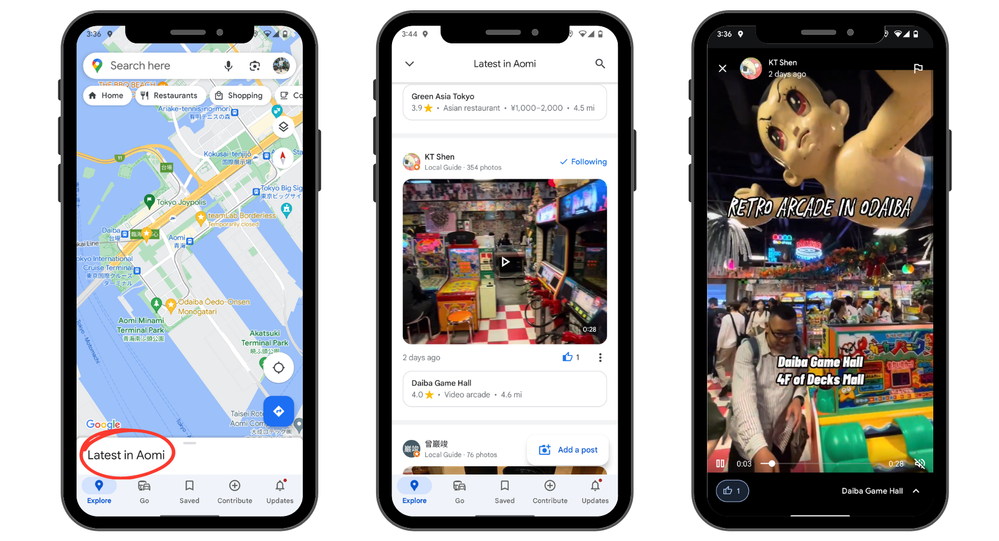 Caption: A collage of three phones displaying an area in Tokyo and the Explore tab in a red circle (left), a video in the Explore tab (center), and a video of the Retro Arcade in Odaiba (right).
Caption: A collage of three phones displaying an area in Tokyo and the Explore tab in a red circle (left), a video in the Explore tab (center), and a video of the Retro Arcade in Odaiba (right).
To share your own videos and photos from the Explore tab:
- Open Google Maps on Android or iOS.
- Pull up the Explore tab and tap on the ‘Add a post’ button at the bottom.
- Select the photo or video you wish to upload from your device.
You can also add a description of your photo or video to help narrate the experience you had at the place.
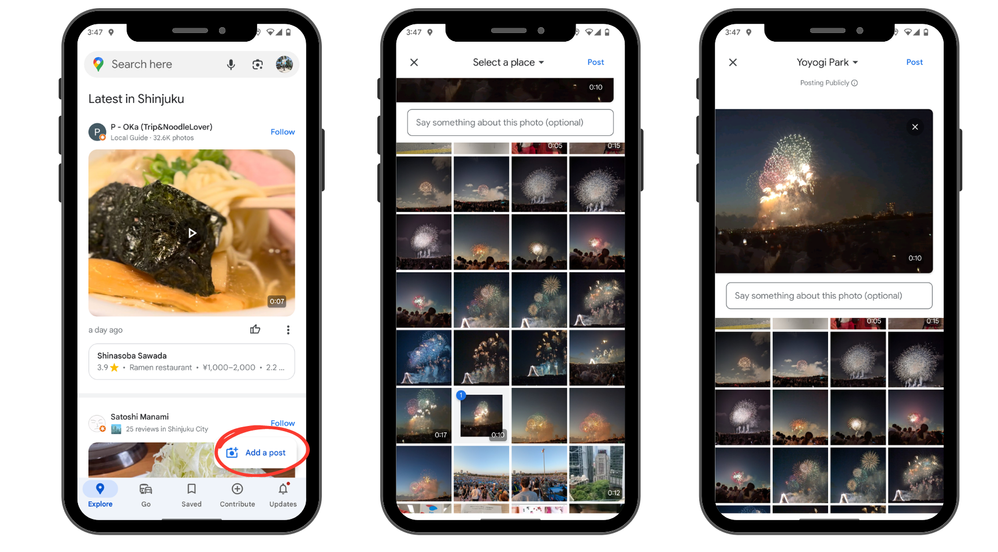 Caption: A collage of three phones displaying the Explore tab and ‘Add a post’ button in a red circle (left), a video selected from the phone’s gallery (center), and a video description field (right).
Caption: A collage of three phones displaying the Explore tab and ‘Add a post’ button in a red circle (left), a video selected from the phone’s gallery (center), and a video description field (right).
What place will you be exploring or recommending next in your area? Let us know below.
You must be a registered user to add a comment. If you've already registered, sign in. Otherwise, register and sign in.